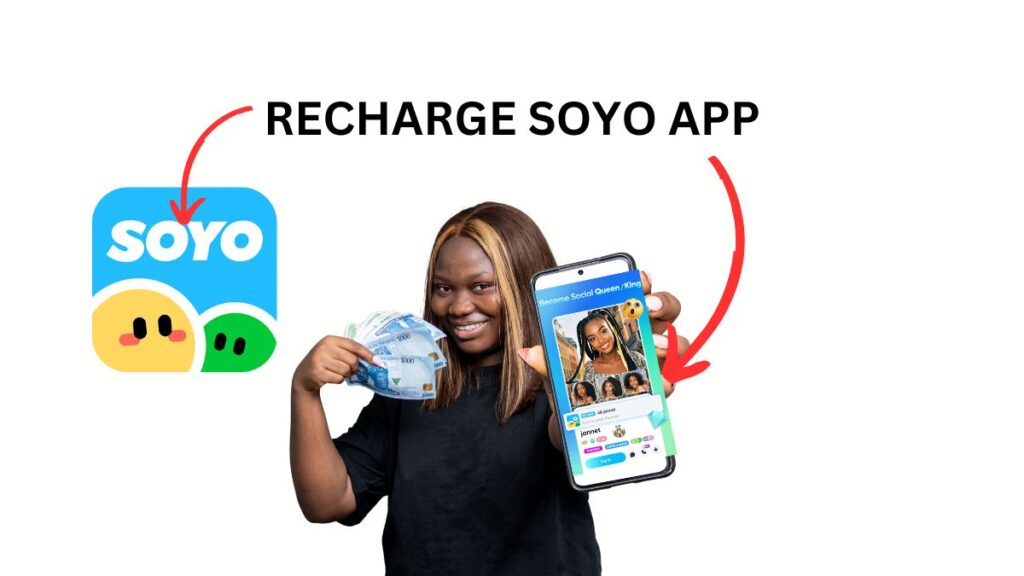You’re on the Soyo app, vibing with new people, and then—bam—your coins are gone.
Now you’re stuck, wondering, “How the hell do I recharge this thing?”
Or maybe you tried topping up, but your mobile money didn’t work, and you’re pissed.
Sound familiar? You’re not alone.
Recharging Soyo is simple once you know the steps, but it’s a maze if you’re winging it.
This guide cuts through the noise.
I’m giving you the exact playbook to recharge your Soyo app, keep your chats flowing, and avoid getting ripped off.
Why Recharging Soyo App Feels Like a Pain (And How to Fix It)
People are frustrated.
Reviews scream about high coin costs and failed mobile money top-ups.
One guy, let’s call him Mike, told me he tried recharging with his Airtel money, but the app kept rejecting it.
He was ready to delete Soyo and call it a scam.
Sound like you? Here’s the deal: Soyo’s recharge system isn’t broken, but it’s picky.
You need to know the right steps, payment methods, and a few insider tricks.
Let’s break it down so you’re not stuck like Mike.
What You Need Before You Recharge Soyo App
Before you even think about topping up, get these sorted:
- A Stable Internet Connection: Soyo’s payment system hates spotty Wi-Fi. Use 4G or a solid network.
- Supported Payment Method: Credit/debit cards, mobile money (like MTN or Airtel in some regions), or Google Play balance work. Check what’s available in your country.
- Enough Cash: Coins ain’t cheap. A single text can cost 30 coins, so plan your budget.
- Updated Soyo App: Old versions glitch. Update to the latest version (1.9.6 as of January 2025).
Pro tip: Double-check your payment method.
Mike’s Airtel issue? His mobile money wasn’t linked properly to his Soyo account.
Always verify your payment details before you hit “recharge.”
Step-by-Step: How to Recharge Soyo App Like a Pro
Here’s the exact process to top up your Soyo coins.
Follow this, and you’ll be back to chatting in minutes.
Step 1: Open the Soyo App and Find the Coin Store
Launch Soyo on your Android or iPhone.
Tap the profile icon (usually top-right corner).
Look for “Coins” or “Recharge” in the menu. It’s often under your profile or wallet section.
This takes you to the coin store, where you pick your coin package.
Step 2: Choose Your Coin Package
Soyo offers different coin bundles, from small (100 coins) to big (5000+ coins).
Prices vary by region, but expect to pay $1-$100 depending on the package.
Warning: Bigger bundles are cheaper per coin, but don’t overspend. Start small if you’re testing the app.
Tap the package you want, then hit “Buy” or “Recharge.”
Step 3: Select Your Payment Method
Soyo supports:
- Credit/Debit Cards: Visa, MasterCard, etc.
- Mobile Money: MTN, Airtel, or others (region-dependent).
- Google Play/In-App Purchases: Ties to your Google Play balance.
Pick one that works for you.
If mobile money fails (like Mike’s Airtel), try a card or Google Play instead.
Step 4: Enter Payment Details and Confirm
For cards, input your card number, expiry, and CVV.
For mobile money, follow the prompt to approve the transaction on your phone.
Double-check the amount. Soyo doesn’t refund easily.
Hit “Confirm” or “Pay.”
Wait for a confirmation pop-up. Coins should hit your account instantly.
Step 5: Check Your Coin Balance
Go back to your profile or wallet.
Your new coin balance should show up.
If it doesn’t, wait 5 minutes. Still nothing? Contact Soyo support at [email protected].
Common Recharge Problems and How to Crush Them
Recharging isn’t always smootH.
Here are the top issues users face and how to fix them fast.
- Mobile Money Not Working
- Cause: Wrong number linked or unsupported provider.
- Fix: Verify your number in Soyo settings. Switch to a card if it keeps failing.
- Example: Mike fixed his Airtel issue by re-linking his number and updating the app.
- Payment Rejected
- Cause: Insufficient funds or bank restrictions.
- Fix: Check your balance. Try another payment method or contact your bank.
- Coins Not Showing Up
- Cause: Server lag or failed transaction.
- Fix: Wait 5-10 minutes. Check your bank statement. If charged but no coins, email Soyo support with your transaction ID.
- App Crashes During Recharge
- Cause: Outdated app or device issues.
- Fix: Update Soyo. Clear app cache. Restart your phone.
Insider Tips to Save Money on Soyo App Recharge
Soyo’s coin system can drain your wallet fast.
A single video call can cost 50-100 coins.
Here’s how to stretch your coins and avoid overpaying.
- Buy in Bulk: Larger coin packages have better rates. A 5000-coin bundle saves more than buying 100 coins repeatedly.
- Watch for Promotions: Soyo sometimes drops discounts on coin packages. Check the app’s news section or follow their socials.
- Text Smart: Texts cost 30 coins each. Keep messages short or use voice chats (20 coins) for longer convos.
- Avoid Scams: Sites promising “unlimited Soyo coins” are fake. Stick to in-app purchases.
- Set a Budget: Decide how much you’ll spend weekly. It’s easy to blow $50 chasing chats.
I knew a girl, Sarah, who got hooked on Soyo video calls.
She was dropping $20 a day until she set a $10 weekly cap.
Now she buys 1000-coin bundles and sticks to voice chats.
Her wallet’s happier, and she still connects with cool people.
Why Soyo’s Coin System Sparks Complaints (And What to Do)
Soyo’s not perfect.
Users hate the high coin costs and restrictions on sharing contact info.
One review said, “A message costs 30 coins? That’s robbery!”
Another complained about numbers showing as asterisks (********) when shared.
Here’s the truth: Soyo’s designed to keep you buying coins.
It’s a business, not a charity.
But you can still enjoy it without breaking the bank.
- Focus on Free Features: Soyo offers free random matches and some chats. Use these to test the app before recharging.
- Be Selective: Don’t waste coins on spammy profiles. Look for verified users with real photos.
- Report Issues: If coins vanish or payments fail, email [email protected]. They’re slow but usually respond.
Alternatives If Soyo’s Recharge System Sucks for You
If recharging Soyo feels like a scam, you’ve got options.
Other apps offer similar vibes with less coin drama.
- Omegle (Free Version): Random chats, no coins needed. Downside? No voice or video options.
- Bumble: Free messaging after a match. More dating-focused but less coin hassle.
- Discord: Free voice and text chats in communities. Great for group vibes.
Try these if Soyo’s costs are killing your vibe.
But if you love Soyo’s live chat parties, stick with it—just recharge smarter.
Read also: How to Withdraw Money from Soyo App (100% Works)
Final Thoughts: Recharge Soyo App and Own Your Chats
Recharging Soyo doesn’t have to be a headache.
Follow the steps: open the coin store, pick a package, pay, and check your balance.
Fix issues like mobile money fails by verifying your number or switching payment methods.
Save cash with bulk buys, promotions, and smart chatting.
You’re not here to waste money—you’re here to connect, have fun, and maybe meet someone dope.
So recharge right, avoid the traps, and keep your Soyo game strong.
Got a recharge horror story or a pro tip?
Drop it in the comments.
Let’s help each other out.
Disclaimer: Always use official Soyo app channels for recharges. Avoid third-party sites promising free coins—they’re scams.
Read also: